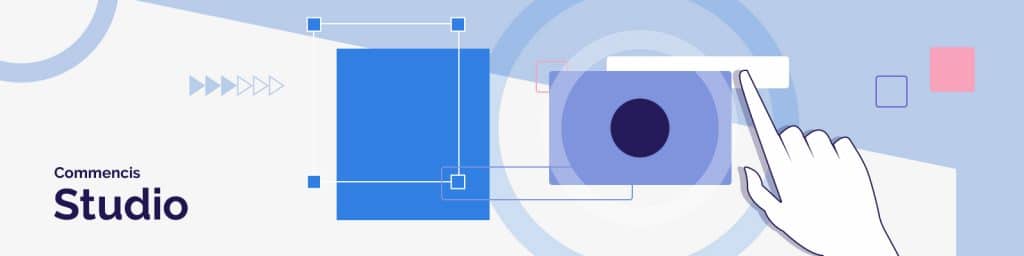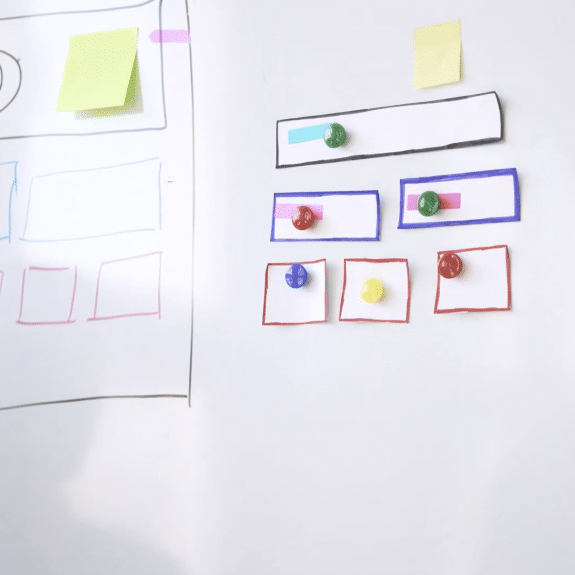8 Tips to Design Eye-Catching Mobile Apps
04/07/2019
The mobile app industry is growing at a rapid pace, with an estimated value of $189 billion in 2020. It looks like a great time to have an app in the market until you find out that 28% of all apps are deleted within 30 days. Why is this happening and what can brands do about it?
The difference between a popular app and an uninstalled/deleted app is often down to the quality of its user experience (UX) and user interface (UI). Both UX and UI work together in tandem, with UI ensuring an appealing look and feel and UX focusing on positive user interactions with each element inside the app. If you want to increase mobile app engagement and reduce uninstall rates, then UX/UI design must become an essential part of your business strategy.
Here, we’ve listed eight recommendations on how to design an eye-catching mobile app.
Don’t miss out the latestCommencis Thoughts and News.
04/07/2019
Reading Time: 5 minutes
The mobile app industry is growing at a rapid pace, with an estimated value of $189 billion in 2020. It looks like a great time to have an app in the market until you find out that 28% of all apps are deleted within 30 days. Why is this happening and what can brands do about it?
The difference between a popular app and an uninstalled/deleted app is often down to the quality of its user experience (UX) and user interface (UI). Both UX and UI work together in tandem, with UI ensuring an appealing look and feel and UX focusing on positive user interactions with each element inside the app. If you want to increase mobile app engagement and reduce uninstall rates, then UX/UI design must become an essential part of your business strategy.
Here, we’ve listed eight recommendations on how to design an eye-catching mobile app.
Don’t miss out the latestCommencis Thoughts and News.
04/07/2019
1. Adopt a human-centric approach
Prioritise your user requirements and their needs. In order to achieve this, first, you need to figure out who your personas are; but maybe not in a traditional way. Determining the persona in a conventional way sure is useful and definitely defines “who” your future users are in general and why they should need your app at the early stages. However, for the long run; if you truly want to act human-centric, you should also consider adopting a model of Persona Spectrums.
Persona spectrum approach basically suggests that there are no average customers with average attributes and characters. Instead of defining a character; persona spectrums focus on the specific use cases of ability, circumstances, accessibility and potential user motivation; and create scenarios accordingly. When your persona is let’s say a bank user, you are not actually covering all of the scenarios if you only focus on that characteristic. You also have to consider the situation if that user has vision problems (may be blind since birth, may be old or may be temporarily visually-impaired because of a surgery etc.)
Moreover, you should consider that human behaviour may vary depending on the circumstances. For example, someone who doesn’t have vision problems may not see the screen because of light reflection when they withdraw money from an ATM. It is also necessary to examine such conditions within the framework of usability. Finally, make sure to gather all the details of your target demographic so you can remove any obstacles they might face in the app. For best practice, you should start with a Minimum Viable Product (MVP) and track users as they interact with it, using their feedback to improve your app design. This will not only help you finetune your app to user needs but will help minimise the frequency of design iterations.
2. Choose the right colours
All colours on the app should be easy on the eyes and effortlessly readable. It’s good to mix and match colours but don’t go overboard. In fact, before defining your app’s colour palette; make sure you consider the emotional effects and human responses (depending on culture, age, gender, affective state etc.) of your palette. In addition to the accessibility and emotional side; your colours should be in contrast (for instance, a white text shouldn’t be placed on a light background), in harmony and aligned with changing trends.
You should also strategically incorporate your brand colour to visually reinforce it throughout the app. Free websites like this can help you find a strong colour combination.
3. Optimise graphics size and format
Create unique graphics to suit each of your app’s device screens. Device-specific graphics tend to load in time and results in a more positive user experience. It’s important to ensure the image format is appropriate for the device as well. For example, Android-compatible media formats include PNG, JPEG, GIF, BMP, PNG, and more. While PNG suits lossless images, JPEG is a good choice for editing. JPEG is also preferred because it doesn’t increase app sizes as much as other formats and doesn’t burden up page load times. Each format has its own qualities and good UI/UX designer should know which image goes where.
4. Cut out the clutter
Clutter is one of the worst enemies of good design. By cluttering your interface, you overload users with too much information. Every added button, image and icon are making the mobile screen more complicated and confusing to navigate. Particularly on smaller screens where there’s less space, it’s essential to get rid of anything that isn’t absolutely necessary. You should only be presenting the user with what they need to know.
5. Keep the design consistent
Consistency is a fundamental principle of design. Maintaining an overall consistent appearance throughout an app is essential as it eliminates confusion. The app should be consistent visually (includes typefaces, buttons and labels), functionally (interactive elements should work similarly in all parts of the app), and externally (the design should be consistent across other branded products for a seamless brand experience).
Maintaining consistency is only applicable when designers build an organised “Design System”. They should create a library of the elements, resources and components they use, and regularly update the versions.
6. Incorporate design trends
Leveraging new design trends will keep your app fresh and relevant. Although it shouldn’t be done purely for the sake of a trend or as a gimmick, when executed well, it can have a positive impact on user experience.
Take swiping for instance. This is not a new concept but in 2012, Tinder changed the game by launching an app based almost completely on swiping. Since then, more and more apps have including swiping as a key navigational feature. People now swipe to delete conversations in email and messaging apps, switch tracks in music apps, and navigate between apps and web pages. Buttons are no longer the mainstay of most UI and UX interfaces, and in certain circumstances, they can even make an app look outdated.
7. Design for bigger screens
With screens getting progressively bigger (the iPhone XS Max screen is 6.5 inches, which is 16.5cm!), there are many new opportunities for creating maximum visual impact. Bigger screens mean higher quality images, more room for navigation and increased split-screen multitasking.
8. Create a beautiful app icon
When designing mobile apps, don’t neglect your app icon design. Visual design is important, particularly for millennials, with 21% deleting apps because they don’t like how it looks on their home screen. Millennials are experts in home screen curation, and they’re much more likely to move apps into folders or onto secondary screens if the icon doesn’t look appealing. Make sure to design an eye-catching app icon that’s worthy of its place on the home screen.
Conclusion
At the end of the day, users expect mobile apps to be intuitive and easy to use. Your app will never succeed if people don’t enjoy using it — no matter how groundbreaking or innovation your mobile app is. Particularly for start-ups trying to get their businesses off the ground, it’s important to invest time in getting the UI/UX design of your mobile app right.