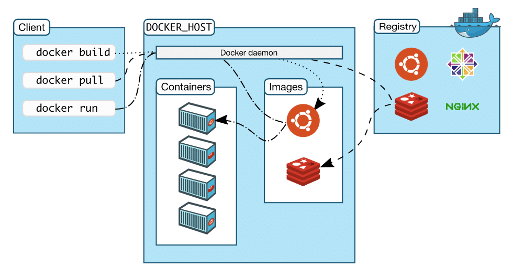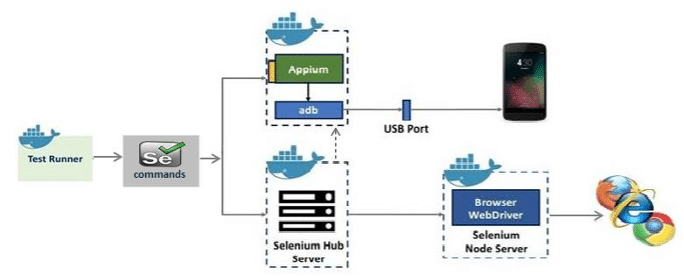Leveraging Docker for Efficient QA Testing: A Comprehensive Guide
In the dynamic landscape of software development, ensuring robust quality assurance (QA) is critical. As applications become increasingly complex, QA teams face challenges maintaining consistent test environments, managing dependencies, and reproducing bugs. Docker, a powerful containerization platform, offers solutions to these challenges, enhancing the efficiency and reliability of QA processes. This blog explores the challenges in QA testing, the benefits Docker brings, and best practices for integrating Docker into your QA workflow.
Introduction to Docker
What is Docker?
Docker is a platform designed to simplify application development, shipping, and running. It achieves this through containerization, packaging applications and their dependencies into lightweight, standalone units called containers.
Challenges in QA Testing
- Ensuring Consistent Test Environments:
- Challenge: Maintaining uniformity across different testing environments is difficult. Variations in configurations, dependencies, or infrastructure can lead to inconsistent test results.
- Impact: These inconsistencies can result in undetected bugs, as tests might behave differently in various environments.
- Managing Dependencies:
- Challenge: Applications often have complex dependencies on specific libraries, frameworks, or runtime environments. Manually managing these for each test scenario is time-consuming and error-prone.
- Impact: Dependency issues can lead to test failures, and time spent on configuring environments could be better utilized for actual testing.
- Reproducing Bugs in Different Setups:
- Challenge: Reproducing bugs identified in one environment within another can be challenging due to differences in configurations or dependencies, complicating the debugging process.
- Impact: Lengthy bug resolution times can impede the development cycle and delay software releases.
Benefits of Docker for QA
- Provides Consistent Test Environments:
- How Docker Helps: Docker encapsulates applications and their dependencies into containers. These containers are consistent across different environments, ensuring that the test environment mirrors the production environment.
- Impact: QA teams can have confidence that tests run in an environment that matches production, reducing the likelihood of environment-related issues.
- Isolates Applications and Dependencies:
- How Docker Helps: Docker containers encapsulate applications and their dependencies, creating isolated environments. This isolation prevents conflicts between different applications or test scenarios running on the same system.
- Impact: By avoiding interference between tests, Docker enhances the reliability and accuracy of test results.
- Facilitates Efficient Bug Reproduction and Debugging:
- How Docker Helps: Docker allows developers and QA engineers to package the entire application stack, making it easier to reproduce bugs in different setups. Containers can be shared with bug reports, ensuring quick replication of issues.
- Impact: Faster bug reproduction and debugging leads to quicker issue resolution, accelerating the development and testing process.
Key Docker Concepts
- Images:
- Definition: The blueprints or templates for applications, containing the application code, runtime, libraries, and system tools.
- Importance: Ensures consistency across environments and deployments. Images are versioned, facilitating tracking changes and rolling back to previous states.
- Containers:
- Definition: Lightweight, runnable instances of Docker images providing isolated and reproducible execution environments for applications.
- Importance: Abstracts underlying system differences, enabling consistent deployment across environments.
- Registries:
- Definition: Repositories that store and manage Docker images, such as Docker Hub or private registries.
- Importance: Facilitates collaboration and distribution of Docker images across teams and environments.
- Volumes:
- Definition: Provide persistent storage for containers, allowing data to persist even when a container is stopped or deleted.
- Importance: Essential for applications requiring persistent data, like databases.
- Networking:
- Definition: Features to isolate containers and enable communication between them.
- Importance: Ensures containers are isolated by default, enhancing security, while providing flexibility for communication when needed.
Setting Up Docker
Installation Steps for Different Platforms:
- Windows:
- Download Docker Desktop for Windows from the official Docker website.
- Run the installer and follow the installation wizard.
- During installation, ensure that you enable Hyper-V (Windows 10 Pro, Enterprise, or Education) or WSL 2 (Windows Home).
- Once installed, Docker Desktop should be accessible from the Start menu.
- Mac:
- Download Docker Desktop for Mac from the official Docker website.
- Run the installer and drag the Docker icon to the Applications folder.
- Open Docker from the Applications folder to start Docker Desktop.
- Linux:
- Docker can be installed on various Linux distributions. Instructions may vary, but generally, it involves adding the Docker repository, updating the package index, and installing the Docker engine.
- Refer to the official Docker documentation for specific instructions based on your Linux distribution.
Benefits for QA
- Reproducibility
- Challenge: Ensuring consistent test environments.
- Benefit of Docker: Docker provides reproducible environments, ensuring consistent test execution across different stages.
- Isolation
- Challenge: Preventing interference between tests.
- Benefit of Docker: Containers provide isolation, ensuring reliable test results.
- Scalability
- Challenge: Running tests in parallel.
- Benefit of Docker: Docker enables parallel test execution in isolated containers, improving efficiency and reducing test times.
- Fast Environment Setup
- Challenge: Quickly and consistently setting up test environments.
- Benefit of Docker: Containers can be quickly created, providing clean and isolated test environments on demand.
Docker Best Practices
- Optimize the Container Size:
- Minimize unnecessary dependencies and files in your Docker image to reduce its size.
- Use .dockerignore:
- Exclude files and directories that should not be included in the Docker build context to speed up the build process and decrease image size.
- Version Control Dockerfiles:
- Store Dockerfiles in version control systems and use versioning for tracking changes.
- Secure Your Containers:
- Keep base images updated with the latest security patches and avoid running containers as the root user.
QA Testing with Docker
- Setting Up Test Environments:
- Define Environment Configurations as Code: Use Dockerfiles to specify dependencies, configurations, and application code.
- Example Dockerfile:
Dockerfile
FROM ubuntu:latest
RUN apt-get update && \
apt-get install -y \
your-dependency-1 \
your-dependency-2
COPY test-scripts/ /app/test-scripts/
WORKDIR /app
- Running Test Suites in Containers:
- Automate Test Execution: Create containers for running test suites, ensuring isolation and consistency.
- Example Test Execution:
bash
docker build -t mytestimage .
docker run mytestimagedocker build -t mytestimage . docker run mytestimage
- Reporting and Collaboration:
- Share Container Configurations: Use version control to share Dockerfiles and configurations with the team.
- Example Collaboration: Store Dockerfiles in a Git repository, ensuring everyone works with the latest configurations.
Use Cases for Docker for QA ( Docker for QA use cases)
- Continuous Integration (CI) and Continuous Delivery (CD):
- Benefits: Ensures consistent environments, reproducibility, and isolation throughout the development lifecycle.
- Test Environments:
- Benefits: Provides on-demand, consistent, and isolated test environments, facilitating faster and more reliable testing.
- Compatibility Testing:
- Benefits: Enables isolated compatibility testing across different platforms and versions, improving test accuracy.
Key takeaways
Docker offers solutions to key challenges in QA testing by providing consistent, isolated, and reproducible environments. This enhances the efficiency and reliability of testing workflows, promoting better collaboration and faster issue resolution. As you continue to develop and test software, I encourage you to explore Docker further, leveraging its capabilities to streamline and optimize your QA processes.
By integrating Docker into your QA strategy, you can significantly improve the quality and speed of your software development lifecycle.
References
Reading Time: 5 minutes
Don’t miss out the latestCommencis Thoughts and News.