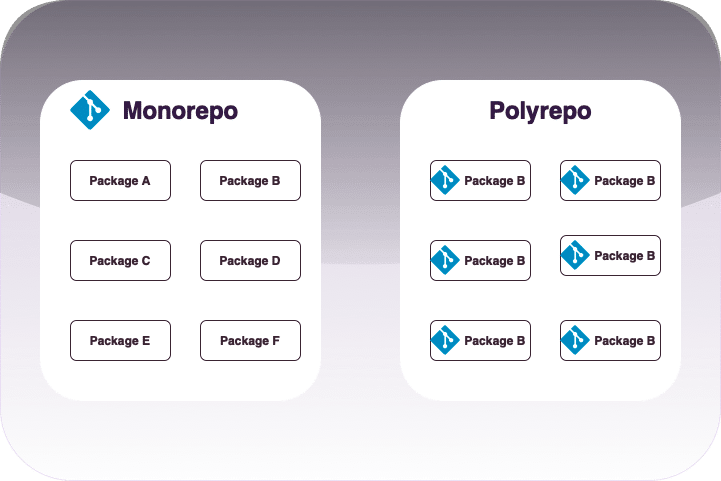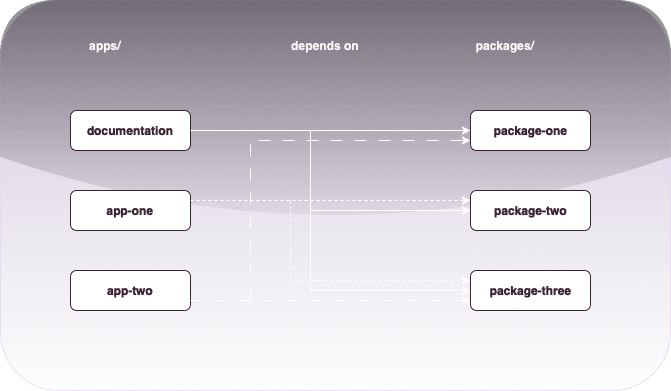Unlocking Synergy: Leveraging Monorepo for Seamless Integration and Collaboration
In the evolving world of software development, collaboration stands as the key to innovation and success. Teams that effectively collaborate can produce higher-quality code, iterate faster, and at the end of the day deliver better products to their users. One approach gaining traction in encouraging collaboration is the adoption of a monorepo. This article examines how a monorepo can create synergy, resulting in enhanced productivity and innovation. Curious about how a single repository can revolutionize your team’s workflow? Read on to discover the powerful benefits of monorepos!
A monorepo, short for “monolithic repository,” is a version control strategy where all projects, modules, or packages are stored in a single repository. This approach contrasts with the more traditional poly-repo, where each project or module has its own repository. By centralizing codebases, monorepos facilitate seamless integration, enabling developers to work on interconnected projects with ease.
1- Advantages of Adopting a Monorepo
a) Simplified Dependency Management
Projects usually struggle to with managing dependencies. Monorepo becomes crucial in this case since it is easier to track and update dependencies in a monorepo. For instance, using tools like Yarn Workspaces or Lerna in a JavaScript monorepo allows for centralized dependency management, ensuring that all projects use the same versions of shared libraries. When a change is made to a shared library, it can be propagated across all projects, ensuring consistency and reducing the risk of version mismatches. For example, if a security patch is applied to a shared authentication library, all dependent projects can automatically adopt this patch, preventing security vulnerabilities and maintaining version consistency. Interested in how this can enhance your processes? There’s more!
b) Streamlined Build and CI/CD Processes
Instead of using separate build pipelines, isolated tests, and decoupled releases, by using monorepo a way simpler approach can be achieved. By centralizing the build pipeline, teams can create unified and reusable build scripts, reducing redundancy and minimizing efforts. Automated tests can run across the entire codebase, ensuring that changes in one project do not break another.
- Centralized Build Pipeline: For example, using Bazel as a build tool in a monorepo, you can define a single build file (BUILD.bazel) that includes all dependencies and build rules. Bazel’s caching mechanism ensures that only the changed parts of the codebase are rebuilt, which significantly speeds up the build process. Similarly, using Jenkins with shared pipeline libraries, you can define reusable pipeline steps that can be applied across different projects within the monorepo.
- Unified Build Scripts: In a monorepo using Nx for JavaScript/TypeScript projects, you can manage and orchestrate builds efficiently. Nx provides a powerful build system that can understand the dependency graph of your workspace. For instance, running nx build my-app will only build the necessary parts of the application with its intelligent caching and parallelization capabilities.
- Automated Tests: Automated tests can be run across the entire codebase to ensure that changes in one project do not break another. With Nx, you can configure Jest testing across all projects. A root-level Jest configuration (jest.config.js) can include all test files within the monorepo. Nx provides commands to run tests efficiently, such as nx test my-app, which executes tests for a specific project, and nx affected:test, which runs tests for only the affected projects based on recent changes.
- Continuous Integration (CI): Using CI tools like GitHub Actions or CircleCI, you can set up workflows that trigger automated tests for every commit or pull request. For example, a GitHub Actions workflow file (.github/workflows/ci.yml) can be configured to run tests across the entire monorepo, ensuring that tests are automatically run, and results are reported for every change, maintaining the stability of the codebase.
- Release Management: Nx also facilitates release management by providing commands to analyze the dependency graph and determine affected projects. For example, nx affected:build and nx affected:lint help in building and linting only the projects that have been affected by recent PR. This optimization is crucial for large monorepos to ensure efficient use of CI/CD resources.
By leveraging these tools and practices, a monorepo approach can streamline the development process, ensure consistent and reliable builds, and enhance collaboration across teams.
c) Enhanced Code Reuse
Reusing codes is another significant benefit of monorepos. Shared libraries, components, and utils can be easily accessed and utilized by different projects within the repository. This encourages a modular architecture and the development of reusable, maintainable code.
Reusing code is another significant benefit of monorepos. Shared libraries, components, and utils can be easily accessed and utilized by different projects within the repository. This encourages a modular architecture and the development of reusable, maintainable code.
Shared Libraries: In a monorepo using Nx, you can create shared libraries that can be imported and used across multiple projects. For example, you might have a shared utility library for common functions:
$ nx generate @nx/react-native:lib shared-utils
This command creates a new library in the libs/shared-utils directory. Any project within the monorepo can then import and use functions from this library:
import { wfeUtilFunction } from '@commencis-wfe/shared-utils';
Shared Components: For front-end applications, shared UI components can be managed similarly. Suppose you have a design system library:
$ nx generate @nx/react-native:lib design-system
You can then create and export reusable UI components (e.g., buttons, forms, cards) from the libs/design-system library, and use them across different applications within the monorepo:
import { WFEButton } from '@commencis-wfe/design-system';
function App() {
return ;
}
Modular Architecture: By organizing code into shared libraries and components, Nx helps enforce a modular architecture. This separation of concerns makes the codebase more maintainable and easier to understand. For instance, a large application might be broken down into feature libraries, each responsible for a specific part of the application:
$ nx generate @nx/react-native:lib login
$ nx generate @nx/react-native:lib dashboard
Each feature library can depend on shared libraries or other feature libraries as needed, promoting code reuse and reducing duplication.
d) Simplified Versioning
In a monorepo, versioning is more straightforward because you can use a single versioning scheme for the entire codebase. Instead of managing multiple version numbers across different repositories, all projects share the same version number. For instance, with tools like Nx and Changesets, you can automate versioning and changelog generation. When a change is made, you create a changeset describing the modification and its impact. Then, using commands like npx changeset version and npx changeset publish, you can bump versions and publish updates uniformly across all projects.
This unified approach simplifies release processes and ensures compatibility across the codebase. When you release a new version, all projects within the monorepo are updated together, reducing the risk of integration issues. CI/CD pipelines can be configured to automate these steps, ensuring that versioning and releases are consistent and traceable. This makes it easier to keep track of changes and maintain a stable development environment.
2- Collaboration Benefits with Monorepos
a) Unified Codebase
Monorepo fosters a culture of collaboration by providing a single source of truth. Teams of different projects’ can easily navigate the entire codebase, understand dependencies, and contribute across projects. This unified base promotes transparency and reduces silos, enabling developers to work together more efficiently.
b) Consistent Development Practices
With monorepo, it is easier to enforce consistent development practices across teams. Code reviews, linting, and formatting rules can be standardized, ensuring that all projects stick to the same guides/rules. This consistency not only improves code quality but also makes it easier for developers to transition between projects and shows the company’s culture and quality to others.
c) Cross-Project Refactoring
Monorepo simplifies cross-project refactoring efforts. When architectural changes or performance optimizations are required, developers can make modifications across the entire codebase in coordination. This reduces the risk of introducing breaking changes and ensures that all projects benefit from improvements simultaneously.
3- Challenges in Implementing a Monorepo
a) Scalability
As the codebase grows, managing a monorepo can become more complex. However, modern version control systems and build tools are designed to handle large repositories efficiently. Leveraging tools like Bazel (by Google) or Buck (by Facebook) can help manage this complexity and ensure optimal performance. These tools use advanced dependency analysis, caching, and parallel execution to optimize builds and tests, ensuring that only the necessary parts of the codebase are processed. For example, Bazel’s build system only rebuilds parts of the codebase that have changed, drastically reducing build times and improving developer productivity.
b) Access Control
With multiple projects in a single repository, access control becomes crucial. Fine-grained permissions and branch protection rules can help manage who can access and modify different parts of the codebase. For example, using GitHub, you can set branch protection rules to require pull request reviews before merging, specify who can push to certain branches, and enforce status checks. Additionally, integrating tools like codeowners files can designate specific team members as responsible for particular parts of the codebase, ensuring that changes undergo careful examination before merging and maintaining the integrity of the repository.
c) Tooling and Workflow Adaptation
Adopting a monorepo may require changes to existing workflows and tooling. Teams must invest time and effort in configuring build systems, CI/CD pipelines, and development environments to fit the monorepo structure. For example, integrating tools like Bazel or Nx can streamline builds and dependency management, while setting up CI/CD pipelines with GitHub Actions or Jenkins ensures efficient testing and deployment processes. Despite the initial setup costs, the long-term benefits often outweigh these efforts.
4- Real world examples
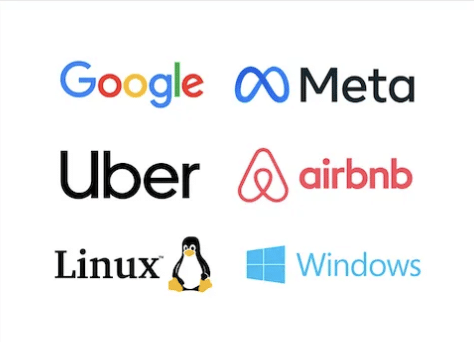
Many companies have successfully leveraged monorepo for enhanced integration and collaboration. For example, Google and Facebook have adopted monorepo strategies to manage their vast codebases, enabling them to maintain high standards of code quality and efficiency.
As Commencis, we benefit from the power of monorepo to enhance the efficiency and collaboration across our multiple projects. By housing all our code in a single repository, we streamline the integration process, allowing our development teams to work seamlessly on interconnected projects. Our unified development environment means that new team members can quickly get up to speed, as they only need to set up a single repository. Additionally, our monorepo strategy facilitates robust version control practices and efficient dependency management, enabling us to maintain stability and continuously integrate and deploy with confidence. This approach not only boosts productivity but also brings up a collaborative culture where communication and knowledge sharing are essential, ultimately driving our projects toward greater success. Want to learn from the pros? Read on for tech stacks that can make your monorepo journey smooth!
5- Tech Stacks for a Smooth Monorepo Journey
a) Package Managers
-Yarn
- Overview: Yarn is a fast, reliable package manager for JavaScript and TypeScript projects. It supports monorepos through Yarn Workspaces, allowing you to manage multiple packages within a single repository.
- Strengths: Speed, reliability, and ease of use for JavaScript/TypeScript projects. Good support for managing dependencies and building projects in a monorepo.
- Why It’s Good for Monorepos: Yarn Workspaces make it easy to manage multiple packages within a single repository, simplifying dependency management.
-NPM Workspaces
- Overview: NPM Workspaces is a set of features in npm that helps manage multiple packages within a single repository.
- Strengths: Simple setup for managing multiple packages, integrates seamlessly with the npm ecosystem.
- Why It’s Good for Monorepos: NPM Workspaces provide a straightforward way to manage multiple packages within a single monorepo, simplifying dependency management.
b) Build Systems
-Bazel
- Overview: Bazel is a build and test tool developed by Google that supports multiple programming languages. It excels at handling large, complex codebases and provides features like remote caching and execution.
- Strengths: Scalability, consistency, incremental builds, and support for multiple languages. Excellent for managing complex build dependencies in large projects.
- Why It’s Good for Monorepos: Bazel’s scalability and efficient handling of large codebases make it ideal for monorepos with complex dependencies.
-Buck
- Overview: Buck is a build system developed by Facebook. It is designed for fast, reliable builds and can handle large codebases efficiently.
- Strengths: Speed, reliability, and support for a wide range of programming languages. Focuses on providing fast feedback to developers.
- Why It’s Good for Monorepos: Buck’s fast and reliable build system is well-suited to managing large monorepos, ensuring quick feedback cycles.
-Gradle
- Overview: Gradle is a build automation tool that supports multi-project builds, primarily used for Java, Kotlin, and Groovy projects.
- Strengths: Flexible and powerful build system, extensive plugin ecosystem, supports incremental builds.
- Why It’s Good for Monorepos: Gradle’s support for multi-project builds and incremental builds makes it ideal for large, complex monorepos.
-Pants
- Overview: Pants is a scalable build system designed for large codebases, supporting Python, Java, Scala, and more.
- Strengths: Efficient builds, good support for polyglot codebases, scalable for large monorepos.
- Why It’s Good for Monorepos: Pants’ scalability and support for multiple languages make it well-suited to managing large monorepos with diverse codebases.
c) Monorepo Management Tools
-Nx
- Overview: Nx is a build system with first-class support for monorepos, specifically designed for JavaScript and TypeScript projects. It includes integrated development tools, such as generators and executors, and supports modern frameworks like Angular and React.
- Strengths: Tailored for JavaScript/TypeScript monorepos, excellent tooling and visualization, performance optimizations, and developer productivity features.
- Why It’s Good for Monorepos: Nx’s built-in support for monorepos and developer productivity features make it perfect for managing large JavaScript/TypeScript codebases.
-Lerna
- Overview: Lerna is a tool for managing JavaScript projects with multiple packages. It optimizes workflows around managing multi-package repositories with git and npm.
- Strengths: Simplifies the management of multiple packages, supports versioning and publishing, integrates well with Yarn and npm.
- Why It’s Good for Monorepos: Lerna simplifies the management and versioning of multiple packages in a monorepo, making it easier to maintain large projects.
-Rush
- Overview: Rush is a scalable monorepo manager for the Node.js ecosystem by Microsoft. It includes built-in support for managing multiple projects, optimizing package installations, and building processes.
- Strengths: Advanced monorepo capabilities, efficient dependency management, robust integration with CI/CD pipelines.
- Why It’s Good for Monorepos: Rush’s advanced features and efficient package management make it suitable for large-scale JavaScript/TypeScript monorepos.
-Turborepo
- Overview: Turborepo is a high-performance build system for JavaScript and TypeScript codebases. It optimizes task execution and caching for fast, efficient builds.
- Strengths: Fast builds with intelligent caching, support for code splitting, optimized for large monorepos.
- Why It’s Good for Monorepos: Turborepo’s high-performance build capabilities ensure efficient handling of large monorepos with complex builds.
d) Version Control Tools
-Git Submodules
- Overview: Git submodules allow you to keep a Git repository as a subdirectory of another Git repository, maintaining separate histories.
- Strengths: Enables separation of concerns while keeping projects within a single repository structure.
- Why It’s Good for Monorepos: Git submodules allow for modular management of repositories within a monorepo structure, maintaining clear boundaries between projects.
-Google Repo
- Overview: Repo is a tool built on top of Git that Google uses for managing many Git repositories. It simplifies the process of working with multiple repositories.
- Strengths: Scales well for large codebases with multiple repositories, good for complex projects with many interdependencies.
- Why It’s Good for Monorepos: Google Repo’s ability to manage many Git repositories efficiently makes it suitable for large monorepos with complex interdependencies.
A monorepo isn’t just a different way to organize your code; it’s a tool that can transform how your team works together. By centralizing codebases, simplifying dependency management, and fostering a culture of transparency, monorepos help development teams collaborate more effectively. While there are challenges, the benefits of streamlined workflows, consistent practices, and enhanced code reuse make monorepos a powerful option for organizations looking to maximize their potential.
While adopting a monorepo can be a highly effective strategy, it might not be suitable for every project or company. Factors such as the scale of the codebase, the complexity of the project, and the existing development workflows should be carefully considered before deciding to implement a monorepo. It is essential to assess whether the specific conditions and requirements of your project align with the benefits that a monorepo offers.
If you believe a monorepo strategy is suitable for your team, dive into the world of monorepos and unlock new levels of efficiency and collaboration!
TL;DR:
Monorepos centralize codebases into a single repository, contrasting with polyrepos where each project has its own repo. This approach offers several benefits:
Advantages:
- Simplified Dependency Management: Easy to track and update dependencies.
- Streamlined Build and CI/CD Processes: Centralized build pipelines reduce redundancy and ensure consistency.
- Enhanced Code Reuse: Shared libraries and components encourage a modular architecture.
- Simplified Versioning: Single versioning scheme for the entire codebase.
Collaboration Benefits:
- Unified Codebase: Promotes transparency and reduces silos.
- Consistent Development Practices: Standardized code reviews, linting, and formatting.
- Cross-Project Refactoring: Easier to make coordinated changes across projects.
Challenges:
- Scalability: Modern tools like Bazel and Buck can manage large monorepos efficiently.
- Access Control: Fine-grained permissions and branch protection are crucial.
- Tooling and Workflow Adaptation: Initial setup may require significant changes but offers long-term benefits.
Real-World Examples:
- Companies like Google and Facebook use monorepos to manage vast codebases efficiently.
Recommended Tech Stacks:
- Package Managers: Yarn, NPM Workspaces.
- Build Systems: Bazel, Buck, Gradle, Pants.
- Monorepo Management Tools: Nx, Lerna, Rush, Turborepo.
- Version Control Tools: Git Submodules, Google Repo.
Key Takeaways
Adopting a monorepo can transform your team’s workflow, fostering better collaboration and efficiency. However, it might not suit every project, so assess your specific needs before implementation. Ready to boost your team’s productivity? Dive into the world of monorepos!
FAQ
A monorepo, short for “monolithic repository,” is a version control strategy where all code for multiple projects, libraries, or services lives in a single repository. It enables better code sharing, simplified dependency management, and improved collaboration across teams.
A monorepo creates a unified codebase that breaks down silos, making it easier for teams to collaborate, share knowledge, and contribute across multiple projects. It also standardizes development practices and simplifies onboarding for new developers.
Key benefits include:
- Simplified dependency management
- Centralized CI/CD pipelines
- Efficient code reuse with shared libraries
- Streamlined versioning
- Faster build and test processes
These advantages accelerate development and enhance team productivity.
Common challenges include scalability issues, managing fine-grained access control, and adapting to existing workflows. However, modern tools like Nx, Bazel, and Turborepo help overcome these challenges efficiently.
Top monorepo tools include:
- Build systems: Bazel, Buck, Gradle, Pants
- Monorepo managers: Nx, Lerna, Turborepo, Rush
- Package managers: Yarn Workspaces, NPM Workspaces
- Version control: Git Submodules, Google Repo
Each tool supports different languages and scales, making them suitable for various project needs.
Not always. The effectiveness of a monorepo depends on your team size, project complexity, and existing development workflows. It’s best suited for organizations seeking streamlined collaboration, shared tooling, and cross-project consistency.
Reading Time: 11 minutes
Don’t miss out the latestCommencis Thoughts and News.